We release ZAP every week: https://www.zaproxy.org/download/#weekly
We’re happy to announce that this week’s release includes the first steps towards an all new dark mode for the ZAP Desktop UI:
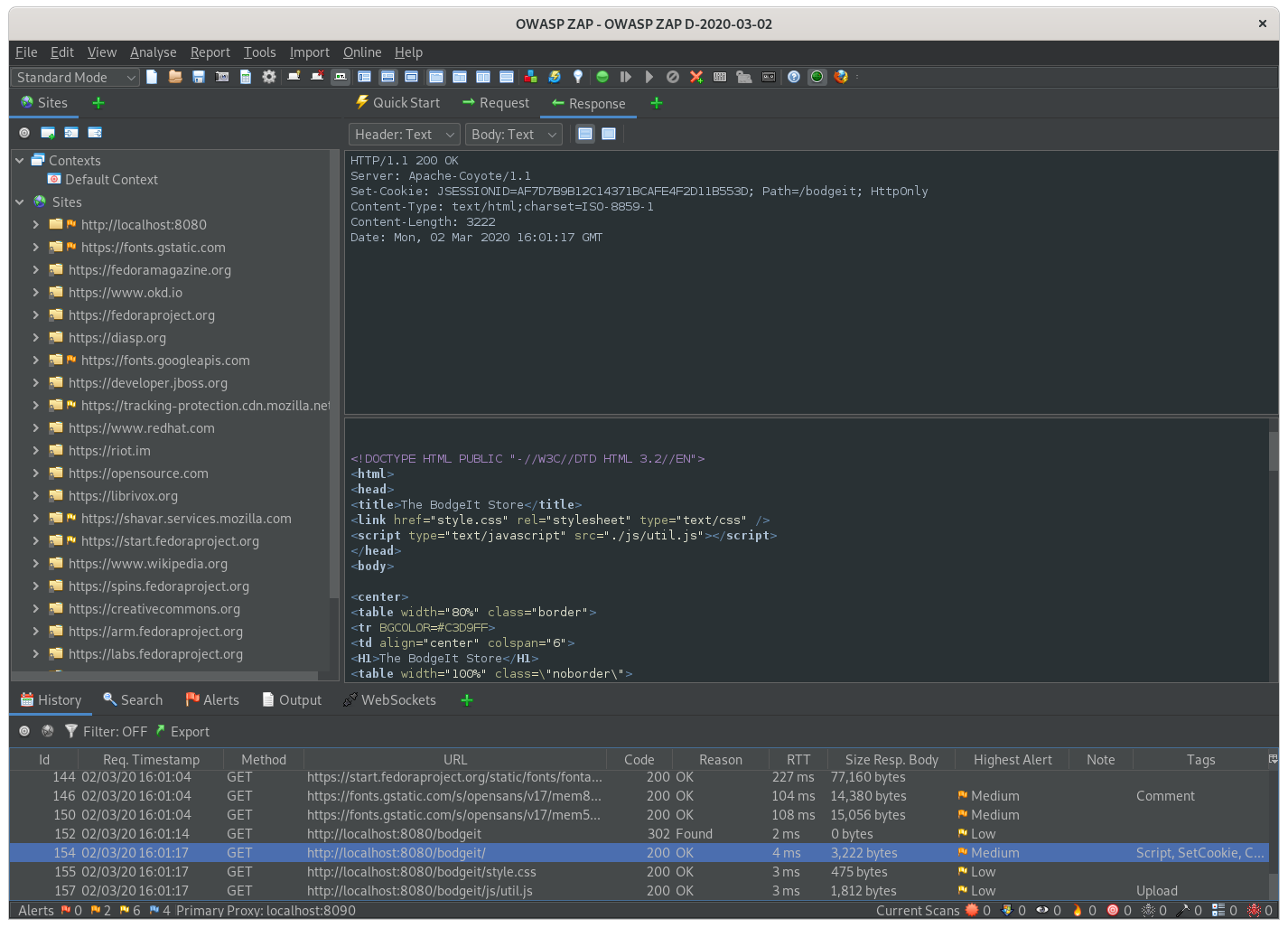
It’s early days - not all screens use suitable colours, but it should be mostly usable. To enable it in the weekly release:
- Open up the ZAP Options
- Select the Display screen
- Select either ‘Flat Dark’ or ‘Flat Darcula’
- Restart ZAP
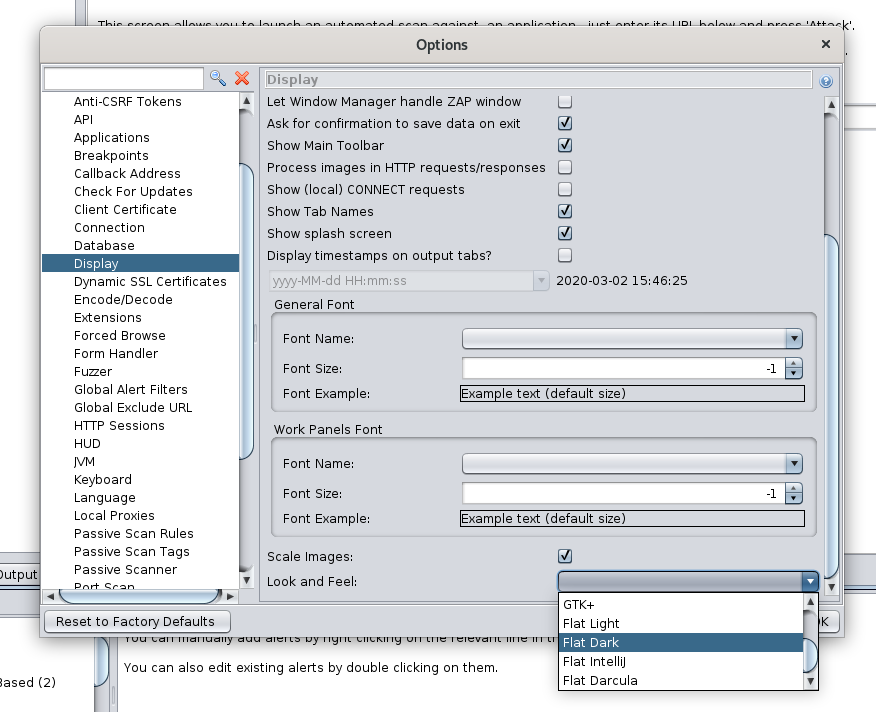
If you want to see the progress on fixing the known issues, or to report any more, have a look at this issue: https://github.com/zaproxy/zaproxy/issues/5542
Many thanks to @JFormDesigner for the FlatLaf Look and Feel which adds this feature to ZAP.