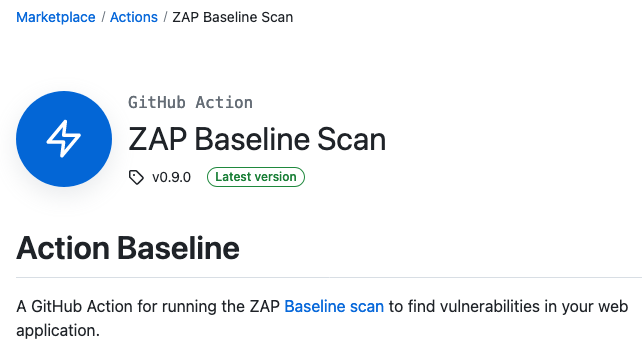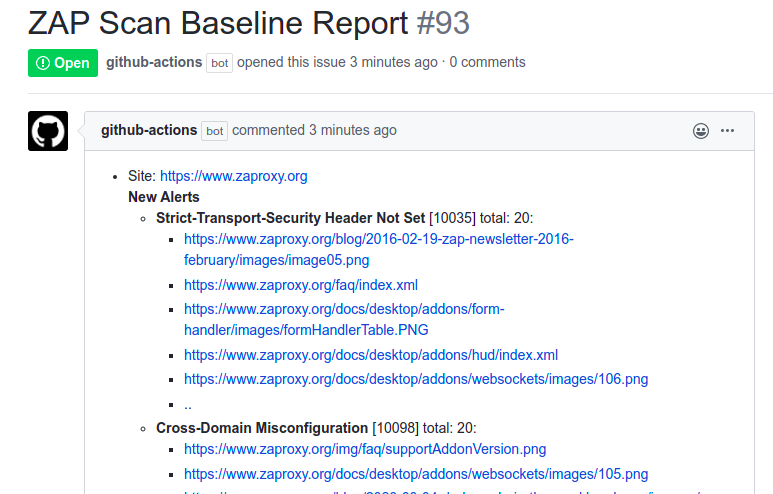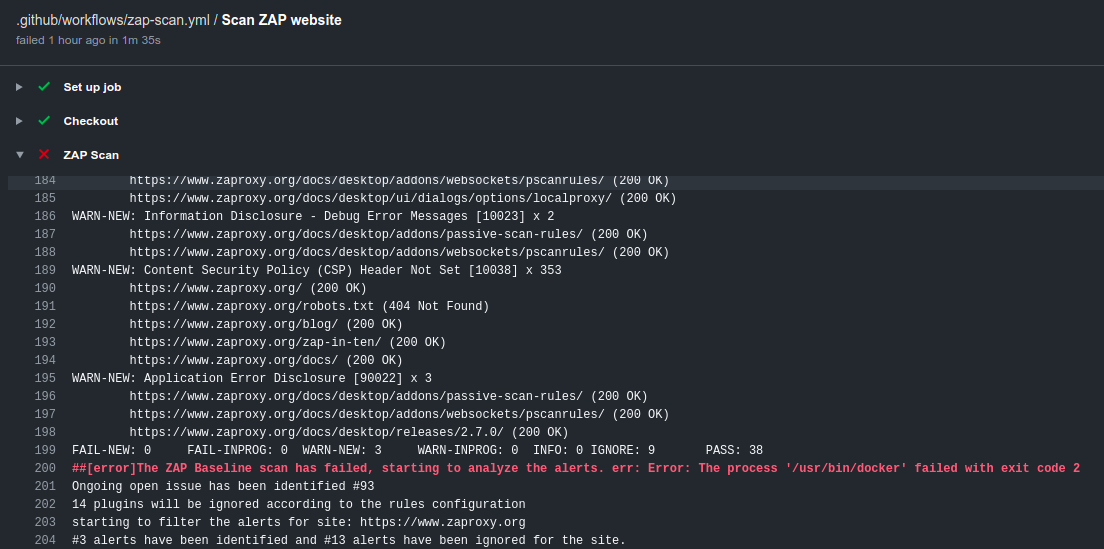With the increasing number of web application security breaches, it is essential to keep your web application secure at all times. Furthermore having security integrated into your CI/CD pipeline (DevSecOps) will become a lifesaver if you are actively developing the application. To cater to this need ZAP provides a baseline scan feature to find common security faults in a web application without doing any active attacks.
GitHub Actions make it easier to automate how to scan and secure web applications at scale. Actions let you write scripts that are triggered based on certain events in your GitHub repo such as — creating a new issue, pushing a commit, or on a scheduled basis. This makes it convenient and easy to automate security testing and to run ZAP scans without involving any of your own infrastructures. The ZAP baseline action is available in the GitHub Marketplace under the actions/security category.
The ZAP baseline-action can be configured to periodically scan a publicly available web application. Also, ZAP baseline-action can be configured to public and private repositories as well. Based on the scan results ZAP will maintain an active issue in GitHub repository. The action will update the issue if it identifies any new or resolved alerts and will close the issue if all the alerts have been resolved. A detailed report is attached to the workflow run to get more information regarding the identified alerts. The report is available in HTML and Markdown formats.
The following issue shows how the GitHub Baseline Action scans the https://www.zaproxy.org/ website and notifies the users via opening an issue in the ZAP website repository. The issue will be created by the GitHub Actions bot and will list the alerts as issue comments.
To demonstrate the workflow of the action; we are ignoring the alerts as they are not relevant, but this has the same effect as fixing them.
Therefore during the second scan we are ignoring few alerts via ZAP rules and the action bot updates the issue with the newly ignored/resolved alerts.
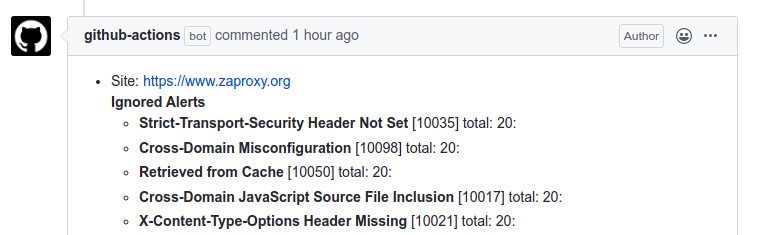
During the last scan we are ignoring all the alerts, thus resulting in finding zero alerts. Based on the scan results
the actions bot will close the ongoing open issue.
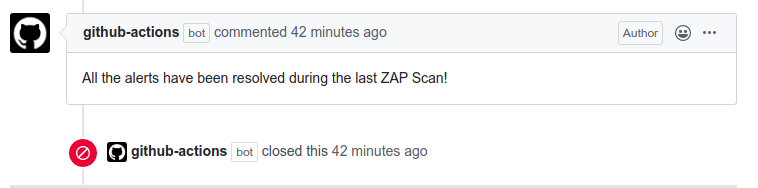
The ZAP baseline action scan runs the ZAP spider against the specified web application for (by default) 1 minute and then waits for the passive scanning to complete before reporting the results. This means that the script doesn’t perform any actual ‘attacks’ and will run for a relatively short period of time (a few minutes at most).
The following YAML config shows how to configure the action to scan a publicly accessible web application.
In order to start scanning, create a file called zap_scan.yaml inside the .github/workflows
folder in your repository.
on:
schedule:
# Runs every day At 01:00.
- cron: '0 1 * * *'
jobs:
zap_scan:
runs-on: ubuntu-latest
name: Scan ZAP website
steps:
- name: ZAP Scan
uses: zaproxy/[email protected]
with:
target: 'https://www.zaproxy.org/'
The ZAP baseline action can be also used to scan a locally built web application. The general idea is to build and serve your web application and make it available locally so ZAP can access the site via the localhost.
By default, baseline scan reports all alerts as WARNings but you can specify a config file that can change any rules to FAIL or IGNORE.
The following shows a sample rules file. Create the rules.tsv file inside your repository (example: inside .zap folder) and make sure to update the action
file with the relative path to the rule file. Also, you can supply additional baseline command-line options
via the cmd_options parameter. For example passing -a as a command-line argument will include the alpha passive scan rules as well.
10035 IGNORE (Strict-Transport-Security Header Not Set)
10098 IGNORE (Cross-Domain Misconfiguration)
jobs:
zap_scan:
runs-on: ubuntu-latest
name: Scan ZAP website
steps:
- name: Checkout
uses: actions/checkout@v2
with:
ref: master
- name: ZAP Scan
uses: zaproxy/[email protected]
with:
token: ${{ secrets.GITHUB_TOKEN }}
target: 'https://www.zaproxy.org/'
rules_file_name: '.zap/rules.tsv'
cmd_options: '-a'
Also, you can view the scan logs by navigating to the ZAP scan job.
We are excited to hear your thoughts and feedback for the new ZAP Baseline Action. If you find the action useful please star the action. Also, checkout our ZAP full scan action on how to perform active scanning on your web applications. Reach us through the user group or for any additional enhancements please feel free to create an issue in the following repository.