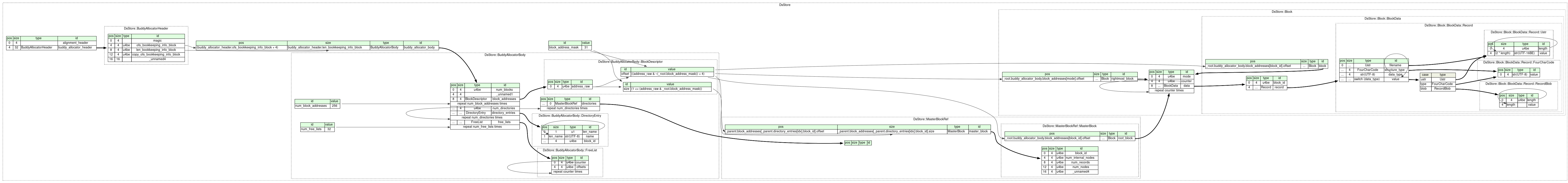macOS has been using .DS_Store hidden files for many
years to store metadata about files and folders on a file system. These metadata
are mainly created and used by the Finder to store
attributes like your preferred view option for a particular folder, or the icon
positions of the files it contains.
.DS_Store files, when accidentally published and accessible on the Internet,
can leak information about the structure of a file hierarchy, leading to
potential information disclosure vulnerabilities. It is often the case when
stored in the Git repository of a website.
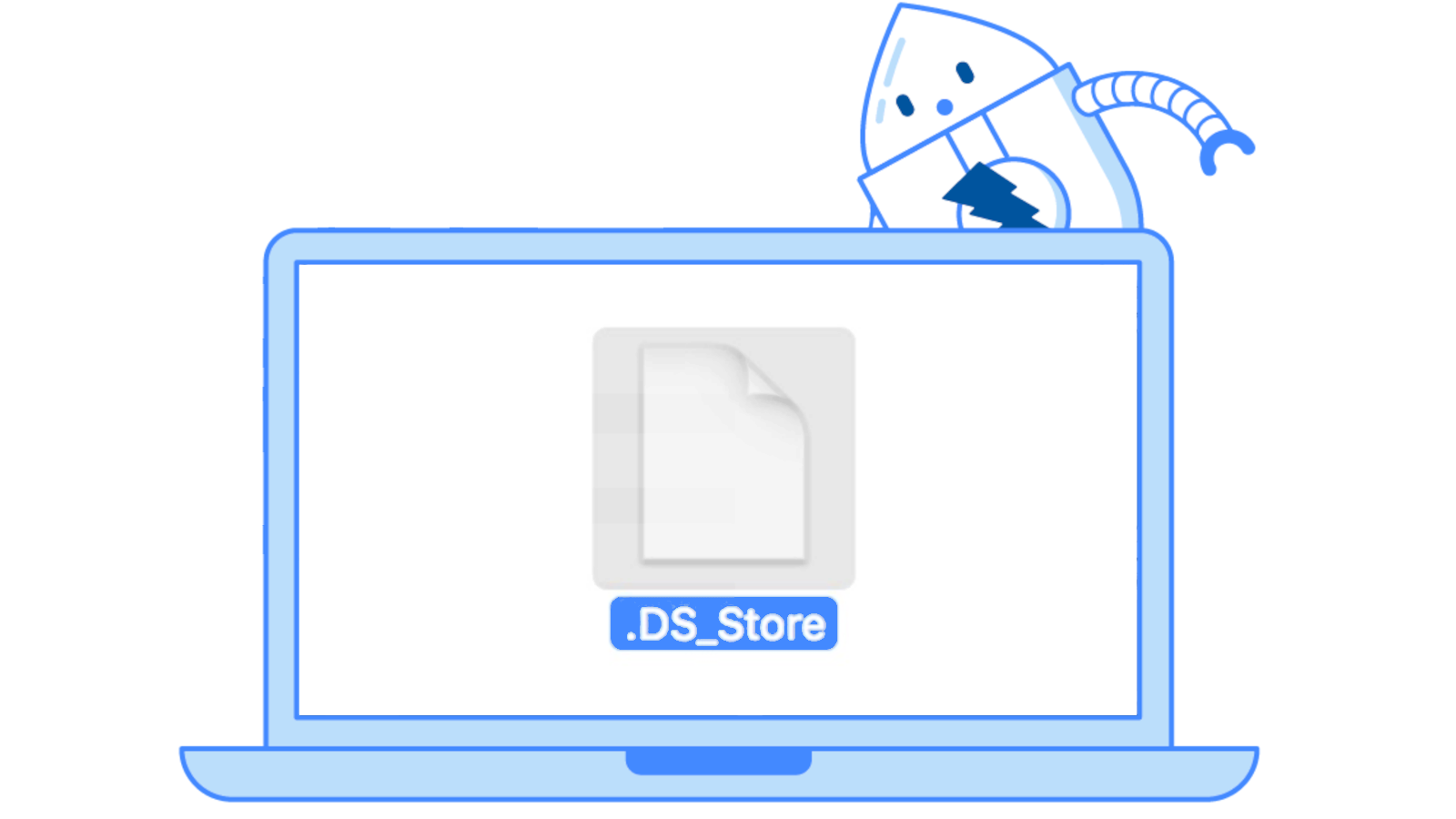
Discovering and reading the contents of .DS_Store files present on a website
can prove to be a valuable asset when conducting web security audits and
penetration tests. This has led me to the idea of integrating this
reconnaissance task as part of the ZAP Spider tool, enabling the process to be
fully automated and saving time during security engagements. But first things
first, one needs to parse the internal structure of such files.
Parsing .DS_Store Files
The specifications detailing the internal structure of .DS_Store files have
never been made public, but thanks to community-driven
efforts, most parts have been reverse engineered,
enabling people to create custom parsers. Nevertheless, writing a parser for
.DS_Store files is not a trivial task given the complexity of the format. This
is why few implementations can be found online, and most of them are in
Python, Go, or Perl only.
Instead of writing a file parser from scratch, the Kaitai Struct project allows to write a generic description of a binary file format, and then to programmatically generate the code of a parser in a specific programming language. In other words, Kaitai Struct allows you to describe a file format only once and then produce parsers in many programming languages such as Python, Java, PHP, Ruby, etc.
Let’s have a look at a small example taken from the official website of the Kaitai Struct project:
meta:
id: gif
file-extension: gif
endian: le
seq:
- id: header
type: header
- id: logical_screen
type: logical_screen
types:
header:
seq:
- id: magic
contents: 'GIF'
- id: version
size: 3
logical_screen:
seq:
- id: image_width
type: u2
- id: image_height
type: u2
- id: flags
type: u1
- id: bg_color_index
type: u1
- id: pixel_aspect_ratio
type: u1
This example is a partial description of the GIF file format. The description itself is a YAML file comprising the following main sections:
meta: Metadata of the file description such as its title, file extension if any, license, default endianness to use when parsing, etc.seq: Sequence of attributes with their type, size when needed (e.g. strings), documentation, etc.types: It is possible to create your own types and to instantiate them like done forheaderandlogical_screen. As you can see, each type has its own sequence of attributes.
When compiled with version 0.10 of the Kaitai Struct compiler with Python as target, the following code is produced:
# This is a generated file! Please edit source .ksy file and use kaitai-struct-compiler to rebuild
import kaitaistruct
from kaitaistruct import KaitaiStruct, KaitaiStream, BytesIO
if getattr(kaitaistruct, 'API_VERSION', (0, 9)) < (0, 9):
raise Exception("Incompatible Kaitai Struct Python API: 0.9 or later is required, but you have %s" % (kaitaistruct.__version__))
class Gif(KaitaiStruct):
def __init__(self, _io, _parent=None, _root=None):
self._io = _io
self._parent = _parent
self._root = _root if _root else self
self._read()
def _read(self):
self.header = Gif.Header(self._io, self, self._root)
self.logical_screen = Gif.LogicalScreen(self._io, self, self._root)
class Header(KaitaiStruct):
def __init__(self, _io, _parent=None, _root=None):
self._io = _io
self._parent = _parent
self._root = _root if _root else self
self._read()
def _read(self):
self.magic = self._io.read_bytes(3)
if not self.magic == b"\x47\x49\x46":
raise kaitaistruct.ValidationNotEqualError(b"\x47\x49\x46", self.magic, self._io, u"/types/header/seq/0")
self.version = self._io.read_bytes(3)
class LogicalScreen(KaitaiStruct):
def __init__(self, _io, _parent=None, _root=None):
self._io = _io
self._parent = _parent
self._root = _root if _root else self
self._read()
def _read(self):
self.image_width = self._io.read_u2le()
self.image_height = self._io.read_u2le()
self.flags = self._io.read_u1()
self.bg_color_index = self._io.read_u1()
self.pixel_aspect_ratio = self._io.read_u1()
Note that the code produced relies on an external dependency from the Kaitai Struct project, so the result is not standalone.
In comparison, the internal structure of a .DS_Store file is immensely more
complex as the following diagram can attest (also programmatically generated
thanks to the Kaitai Struct project):
Basically, a .DS_Store file structures its data as
B-trees, with each B-tree referred to as a “directory” in
this file format’s terminology. Each directory consists of blocks (where a block
represents a node in a B-tree), and each block consists of records. Each record
contains a filename and a type that defines the purpose of its value.
It took me some time to write a functional Kaitai Struct format specification
for the .DS_Store files, but the result is now publicly accessible in the
Kaitai Struct’s Format Gallery.
Probing .DS_Store Files with ZAP
ZAP has a tool called the Spider which enables to discover new resources on a
website. Basically, it works by scanning a web page for references to other
resources and then proceeds recursively until exhausting all remaining links.
Additionally, the Spider tries to access some resources which are not referenced
by any web pages, like robots.txt or Git metadata files. To do so, it sends
requests targeting those hidden files in the folders it has already discovered
on the remote web server.
Once the Spider has detected a file named .DS_Store on a remote server and
made sure it starts with the right alignment bytes, it starts the parsing
process (see on
GitHub):
@Override
public boolean canParseResource(ParseContext ctx, boolean wasAlreadyParsed) {
return ctx.getPath().endsWith(".DS_Store")
&& startsWith(ctx.getHttpMessage().getResponseBody().getBytes(), MAGIC_BYTES);
}
A new instance of the DsStore class generated by the Kaitai Struct compiler is
then created, allowing to easily navigate the inner workings of the .DS_Store
file (see on
GitHub):
DsStore dsStore = null;
try {
dsStore =
new DsStore((new ByteBufferKaitaiStream(message.getResponseBody().getBytes())));
} catch (Exception ex) {
getLogger().debug(ex.getMessage());
return false;
}
For each directory (B-tree) in the .DS_Store file, the master block is read to
obtain the location of the root block. The B-tree is then traversed recursively
from its root block (see on
GitHub):
for (MasterBlockRef masterBlockRef : dsStore.buddyAllocatorBody().directories()) {
// Each B-tree directory has one master block comprising metadata.
MasterBlock masterBlock = masterBlockRef.masterBlock();
getLogger().debug("Records: {}", masterBlock.numRecords());
Block rootBlock = masterBlock.rootBlock();
// Traverse recursively the B-tree from its root block.
try {
traverse(rootBlock, ctx);
} catch (Exception e) {
getLogger().warn("There was an issue parsing the .DS_Store. {}", e.getMessage());
getLogger().debug(e, e);
}
}
A block can be either an internal node of the B-tree or a leaf node. Internal
nodes contain references to other nodes unlike leaf ones. The traverse method
explores each node of the tree by calling itself recursively when a reference to
another block is found. Finally, for each block, the filename contained in its
record is extracted and used to build new URLs for the Spider to probe (see on
GitHub):
private void traverse(Block block, ParseContext ctx) throws Exception {
getLogger().debug("Traversing");
Block nextBlock = block.rightmostBlock();
if (nextBlock != null) {
traverse(nextBlock, ctx);
}
Set<String> alreadyChecked = new HashSet<>();
for (BlockData blockData : block.data()) {
nextBlock = blockData.block();
if (nextBlock != null) {
getLogger().debug("Recursed");
traverse(nextBlock, ctx);
}
String entry = blockData.record().filename().value();
if (alreadyChecked.contains(entry)) {
getLogger().debug("{} already done", entry);
continue;
}
alreadyChecked.add(entry);
getLogger().debug("Processing: {}", entry);
processUrl(ctx, entry);
}
}
Conclusion
Probing and parsing .DS_Store files directly in ZAP is one step further into
completing its set of tools for assessing the security of web applications. I am
so delighted for this feature to finally be implemented. It took years from the
moment I started poking around with the Kaitai Struct project, my contribution
to the format gallery regarding the .DS_Store description, the idea of using
it to enhance the ZAP Spider and our collaboration with
kingthorin on the implementation.