If ZAP is displayed in a really tiny window then it’s probably because you have a high DPI display.
We believe High DPI displays and ZAP should behave properly with Windows and Java 11+.
If you’re using Windows and encounter an issue then you can set the compatibility settings:
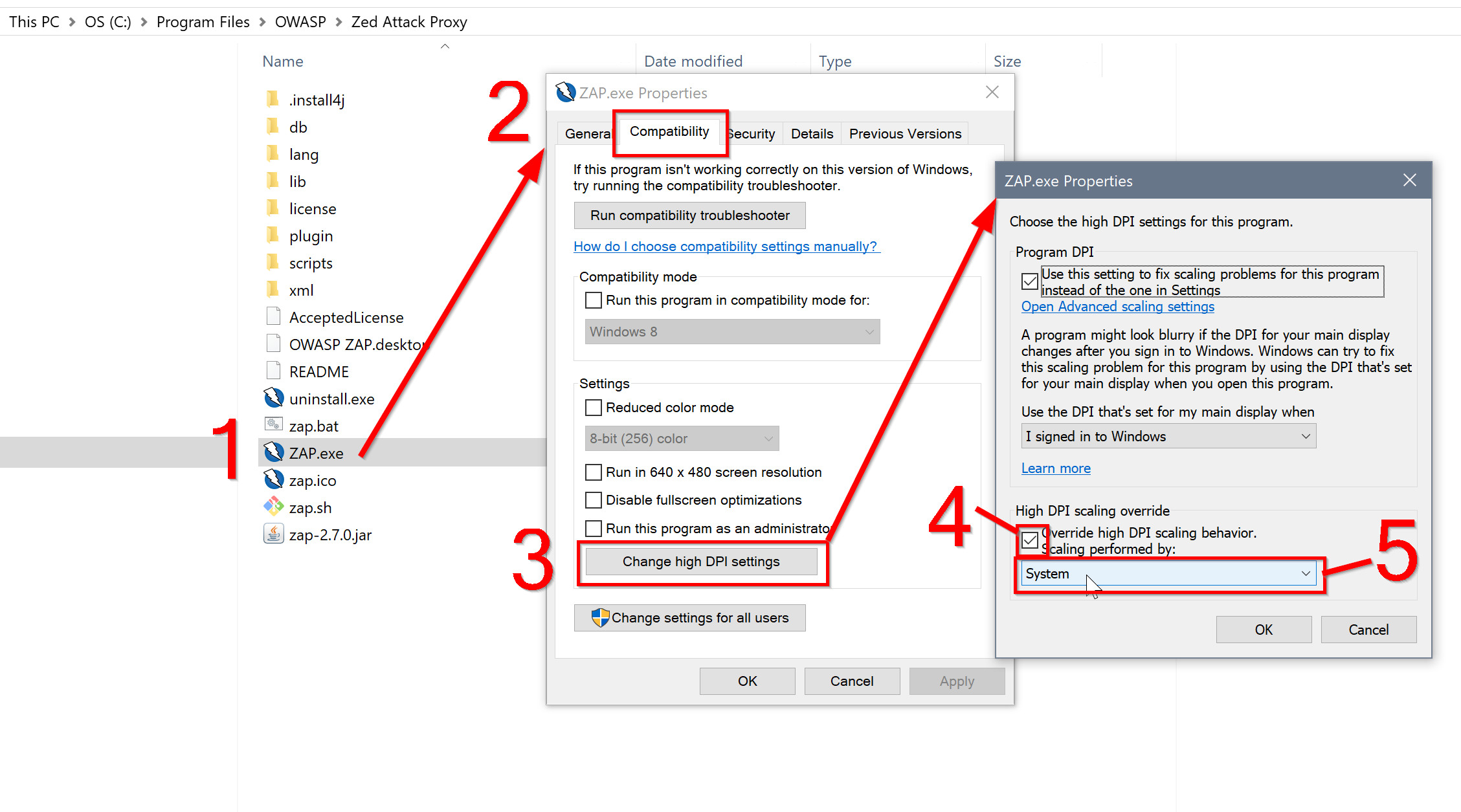
There may also be benefit in setting JVM Options to include the Java command line
parameter: -Dsun.java2d.uiScale=2.5. You can change the scale to which ever value works for you.
Finally, if all else fails, you can increase the Font Size via the ZAP Options / Display - this will also scale all of the images as well, although some graphical elements such as checkboxes and tree expand/collapse controls may not scale.
If none of these solutions work for you then raise an issue stating exactly which system and versions of Java you are using.